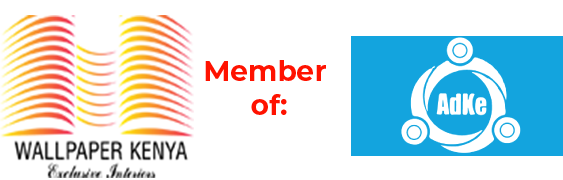Description
Acoustic feedback in conference rooms, which appears as loud, piercing sounds in speakers, is one of the major problems in sound reinforcement. It occurs when a microphone picks up the sound of a speaker system that is reproducing an amplified signal from the same microphone. The resulting “loop” results in whistling or other sounds, and can be very disruptive to presentations. This problem is especially acute in conference rooms that use microphones with high sensitivity.
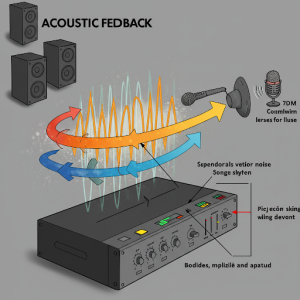
Acoustic feedback occurs when the signal emitted by the speakers and received by the microphone has a phase and level sufficient to form a feedback loop in the system. Repeated amplification and reproduction of the signal through the speakers used in the conference room leads to the occurrence of a shrill sound or hum at one or more frequencies, merging into an extremely unpleasant noise. Common methods of combating acoustic feedback (including frequency correction and bandpass filters) improve the situation only slightly, since they do not affect the main cause – the sound getting from the speakers to the microphones.
Causes of Acoustic Feedback in Conference Rooms
Microphone and Speaker Placement

Acoustic feedback arises when a microphone captures sound from a speaker, re-amplifying it, and creating a loop. Critical to this is microphone and speaker placement. Placing microphones too close to speakers allows for easy sound capture, initiating the feedback cycle. Conversely, positioning speakers to direct sound away from microphones minimizes this risk. Directional microphones, focusing on sound from specific areas, further reduce feedback. Ultimately, physical separation and strategic orientation are key to preventing this audio problem.
Excessive Microphone Gain
Excessive microphone gain is a primary culprit in acoustic feedback. Amplifying the microphone’s signal boosts not only the desired voice but also the surrounding ambient noise. This heightened sound level readily travels to the speakers, initiating a feedback loop. Room echoes, HVAC noise, and general background sounds are all amplified, becoming part of the problematic signal. Consequently, even small speaker outputs can trigger a loud, sustained feedback squeal. Maintaining a moderate gain level, and employing automatic gain control when available are essential practices for preventing this issue.
Room acoustics can cause acoustic feedback in conference rooms

Room acoustics significantly impact feedback. Hard, reflective surfaces like glass windows, smooth walls, and polished tables create sound reflections. Instead of being absorbed, sound waves bounce repeatedly, increasing reverberation. This scattered sound readily reaches microphones, even those positioned relatively far from speakers. The increased sound energy in the room amplifies the chance of the microphone picking up the speaker’s output, leading to a feedback loop. Treating these surfaces with sound-absorbing materials is crucial for mitigating this effect and improving overall audio clarity.
Reverberation extends sound duration, increasing the likelihood of microphones capturing speaker output. This lingering sound, bouncing off surfaces, creates a sustained signal that readily triggers feedback loops, even with moderate gain levels.
Multiple Open Microphones

Multiple open microphones contribute significantly to acoustic feedback. Each active microphone adds to the system’s overall gain, effectively amplifying all sound within the room. This cumulative gain increases the chance of a signal loop between speakers and microphones. Even if individual microphone levels are low, the combined amplification can trigger feedback. This is particularly problematic in large conferences with multiple speakers. Employing microphone management techniques, such as automatic microphone mixing or muting unused microphones, is crucial to control this collective gain and prevent feedback.
Equipment Issues
Malfunctioning audio equipment can introduce unwanted noise and signal irregularities, exacerbating acoustic feedback.
Damaged cables may introduce signal loss or interference, requiring increased gain, thus raising feedback risk. Faulty connectors can create intermittent connections, producing pops and hisses, which are then amplified. Defective audio processors might distort signals or introduce unwanted frequencies, making feedback more likely. In modern systems, outdated or improperly configured digital signal processors (DSPs) can also create issues. Consistent maintenance and using high-quality components are vital to prevent such equipment-related feedback.
Solutions to Reduce Acoustic Feedback in Conference Rooms
Microphone and Speaker Management
Effective microphone and speaker management is paramount in combating acoustic feedback. Strategic placement is key; maximizing the distance between microphones and speakers minimizes the sound loop’s potential. Directional microphones, like cardioid models, focus on sound from a specific direction, reducing the capture of ambient noise and speaker output.
Speakers should be positioned to direct sound away from microphones, preventing direct sound waves from entering the microphone’s pickup pattern. Utilizing stands and proper angling can further enhance this. Additionally, employing well-maintained, high-quality microphones and speakers ensures clean signal transmission, reducing the likelihood of unwanted noise that contributes to feedback. Careful consideration of these factors leads to a significantly improved audio experience.
Gain Control of the Acoustic Feedback in Conference Rooms
Maintaining a reasonable microphone gain is crucial for feedback prevention. Excessive gain amplifies not only the speaker’s voice but also ambient noise, creating a feedback risk.
Setting the gain too high makes even minor speaker output loud enough to be re-amplified. Automatic gain control (AGC) offers an automated solution. AGC dynamically adjusts microphone levels, keeping them consistent without manual intervention. It prevents sudden spikes in volume, reducing the likelihood of feedback. Employing AGC, when available, ensures a stable audio level and minimizes the need for manual gain adjustments, ultimately improving sound clarity.
Conference Room Acoustic Treatment
Sound-absorbing materials are vital for minimizing reverberation and feedback. Acoustic panels, strategically placed on walls, reduce reflected sound waves. Carpets absorb floor reflections, and curtains dampen sound from windows. Acoustic ceiling tiles, often made of porous materials, absorb sound waves that would otherwise bounce off hard ceilings. These materials collectively reduce the overall sound energy within the room, decreasing the likelihood of microphones capturing reflected speaker output. This leads to clearer audio and a reduced risk of feedback, improving the overall audio quality of the conference space.
Microphone Management
Muting microphones when not in use is a simple yet effective way to reduce feedback. Limiting the number of active microphones minimizes the cumulative gain, preventing the audio system from amplifying ambient noise and speaker output. Automatic microphone mixing automates this process. It detects which microphones are being used and dynamically adjusts their levels, ensuring only the necessary microphones are active. This reduces the overall gain and minimizes the chance of feedback, especially in conferences with multiple speakers.
Equipment Optimization to reduce acoustic feedback in conference rooms
High-quality cables and connectors ensure clean signal transmission, minimizing noise and interference that can trigger feedback.
Digital signal processors (DSPs) with feedback suppression algorithms actively detect and eliminate feedback frequencies, preventing them from escalating. Properly configured echo cancellation on all devices, especially in hybrid meetings, is vital. It stops remote audio from re-entering the system, eliminating a major feedback source. Consistent use of well-maintained, compatible equipment ensures a stable audio environment, reducing the likelihood of disruptive acoustic feedback.
Proper audio configuration reduces acoustic feedback in conference rooms
Sound checks are essential for proactive feedback prevention. Before each meeting, test the audio system to identify potential feedback hotspots. This allows for adjustments in microphone placement, gain levels, or speaker positioning.
Equalization (EQ) offers precise frequency control. By attenuating frequencies prone to feedback, you can minimize the risk of unwanted squeals or rumbling. This allows for a more balanced audio output without compromising clarity. Careful pre-meeting testing and targeted EQ adjustments create a stable audio environment, ensuring a smooth and productive conference.
Modern Conferencing Considerations
Hybrid meetings introduce unique feedback challenges. Remote participants’ devices can become significant sources of audio feedback, especially if their microphone picks up the speaker’s output from their devices. This creates a loop, similar to local feedback, but across the internet.
Software-based echo cancellation within online meeting platforms is crucial for mitigating this. These algorithms detect and remove the echoed audio before it’s re-transmitted, preventing feedback. However, their effectiveness depends on proper configuration and the quality of the algorithm.
Properly configuring audio settings on all devices—local and remote—is vital. This includes ensuring echo cancellation is enabled, microphone gain is appropriate, and speaker volumes are reasonable. Participants should use headsets whenever possible to minimize speaker-to-microphone feedback. Additionally, ensuring that all drivers and operating systems are up to date helps to ensure that the echo cancellation software works correctly. Participants should be reminded to mute their microphones when not talking. Clear pre-meeting instructions and troubleshooting support are essential for smooth hybrid meetings.
By understanding the causes and implementing these solutions, you can significantly reduce or eliminate acoustic feedback in meeting rooms and ensure clear, productive conference calls.